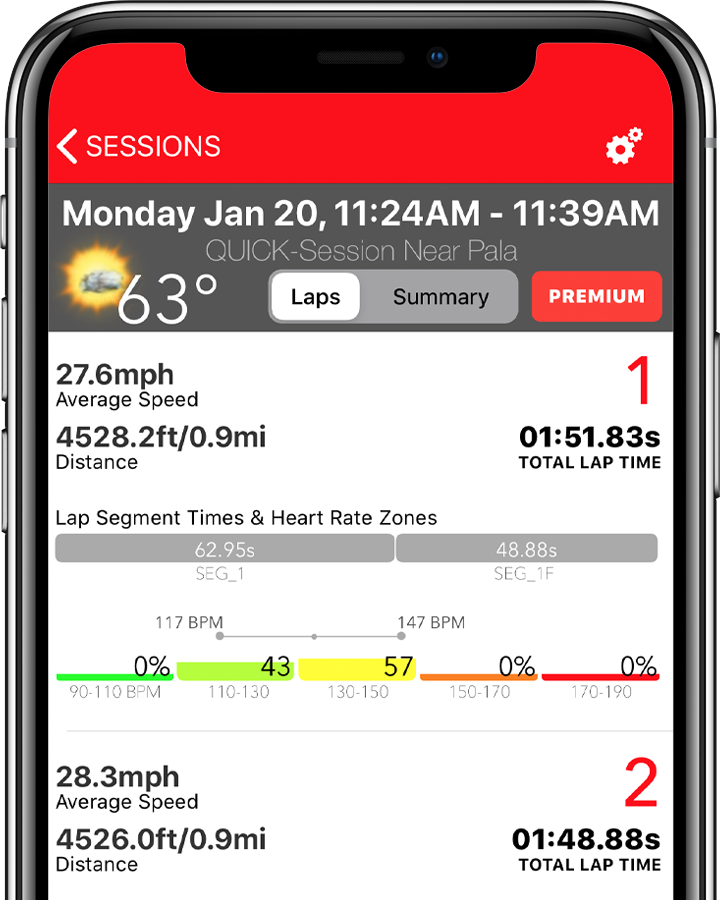1
Download The LITPro App
- iOS or Android, download the app for your platform
- Create a LITPro account if you don't already have one
2
Link Your Accounts
- Follow the guided instructions to link your LITPro account with either Polar Flow or Garmin Connect
LINK GARMIN CONNECT
3
Complete A Session
- Select one of the listed compatible activity types on your watch
- Start the session on your GPS watch and complete your ride
Select One Of These
- Mountain Biking
- Running
- Riding
Select One Of These
- Mountain Biking
- Riding
- Running
- Downhill Biking
- Cycling
4
Sync And Review
- Sync your watch with either the Polar Flow or Garmin Connect App
- When the sync is complete, return to the LITPro App to review your lap times